I was coding on NAV development environment last night and experienced a unique situation where NAV development environment was not showing the code. I just completed a development task and was testing it without creating fob of the object. When I tried to open codeunit by clicking design codeunit button on the development environment, codeunit object popup so differently. It shrank to the left side and was not showing the code, It was wired. I was worried then get out of that codeunit and try to open other objects and another object but all seems similar. Finally, I tried the following way to resolve the issue and make my NAV code visible and make my NAV development environment workable. Ready? Let's dive in.
These solve the issue of code not showing in NAV Development Environment. After solving this I remembered I promised to write a blog each week. So now I am back to my promise of writiting at least a blog each week on these interesting topics of Dynamics NAV, Business Central, and PowerBI.
Steps to solve code not showing issue in NAV:
STEP 1: Close NAV Development Environment.
STEP 2: Open NAV Development Environment.
These solve the issue of code not showing in NAV Development Environment. After solving this I remembered I promised to write a blog each week. So now I am back to my promise of writiting at least a blog each week on these interesting topics of Dynamics NAV, Business Central, and PowerBI.

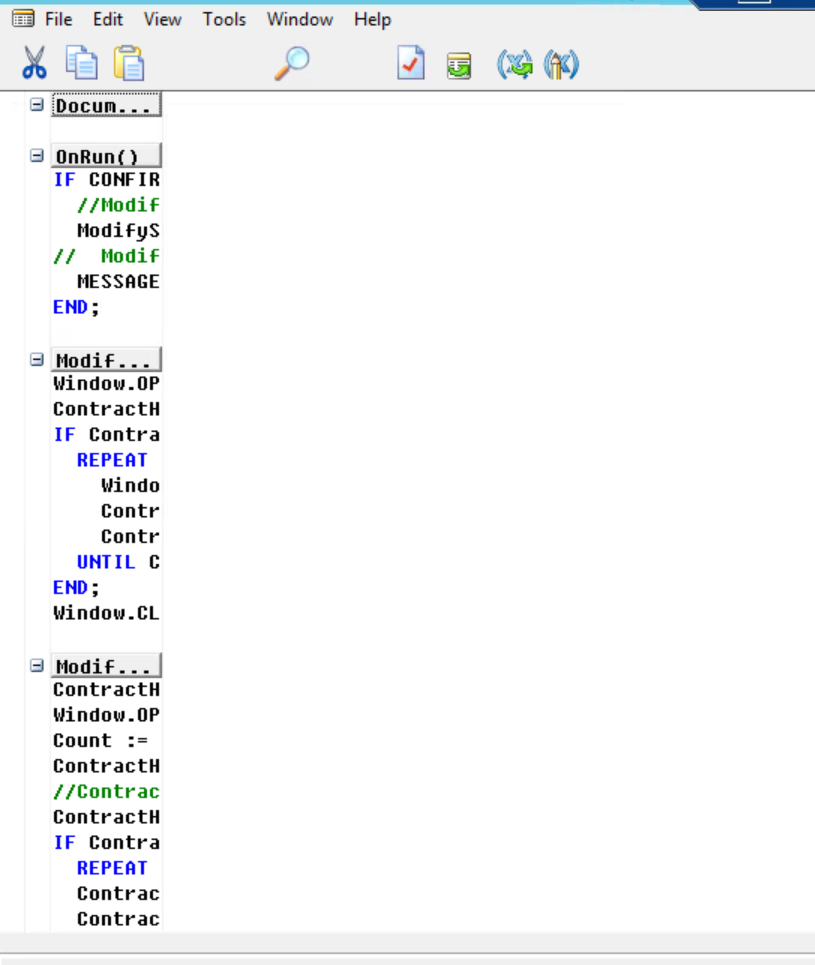
Post a Comment
Post a Comment
Thank you for comment, I really appreciate your view.